Music students Bell Law and Valencia Tung, who major in Chinese Percussion and Timpani and Orchestral Percussion respectively, have conceived a project called “Percussion Carousel.” They plan to showcase all of their musical instruments and teach others how to play them.
In this project, they are learning how to use the 3DVista Virtual Tour software and Insta360 camera to build a 360° virtual tour.
What is 3DVista Virtual Tour Pro?
3DVista Virtual Tour Pro is a multimedia software package that allows you to create interactive 360º virtual tours. 3DVista Virtual Tours can be used to facilitate virtual learning and teaching through the use of hotspots, quiz cards, integrated scoring, reporting systems and LMS integration.
3DVista combines and overlays various features and media types to create immersive virtual environments. Its richly layered outputs provide a sense of what a real environment might look, feel, and sound like. Media such as 360º images (panoramas), 360º videos, embedded sounds, videos, photographs, floor plans, and clickable hotspots allow students to explore the virtual site and engage in interactive learning, making them feel as though they are truly in the space.
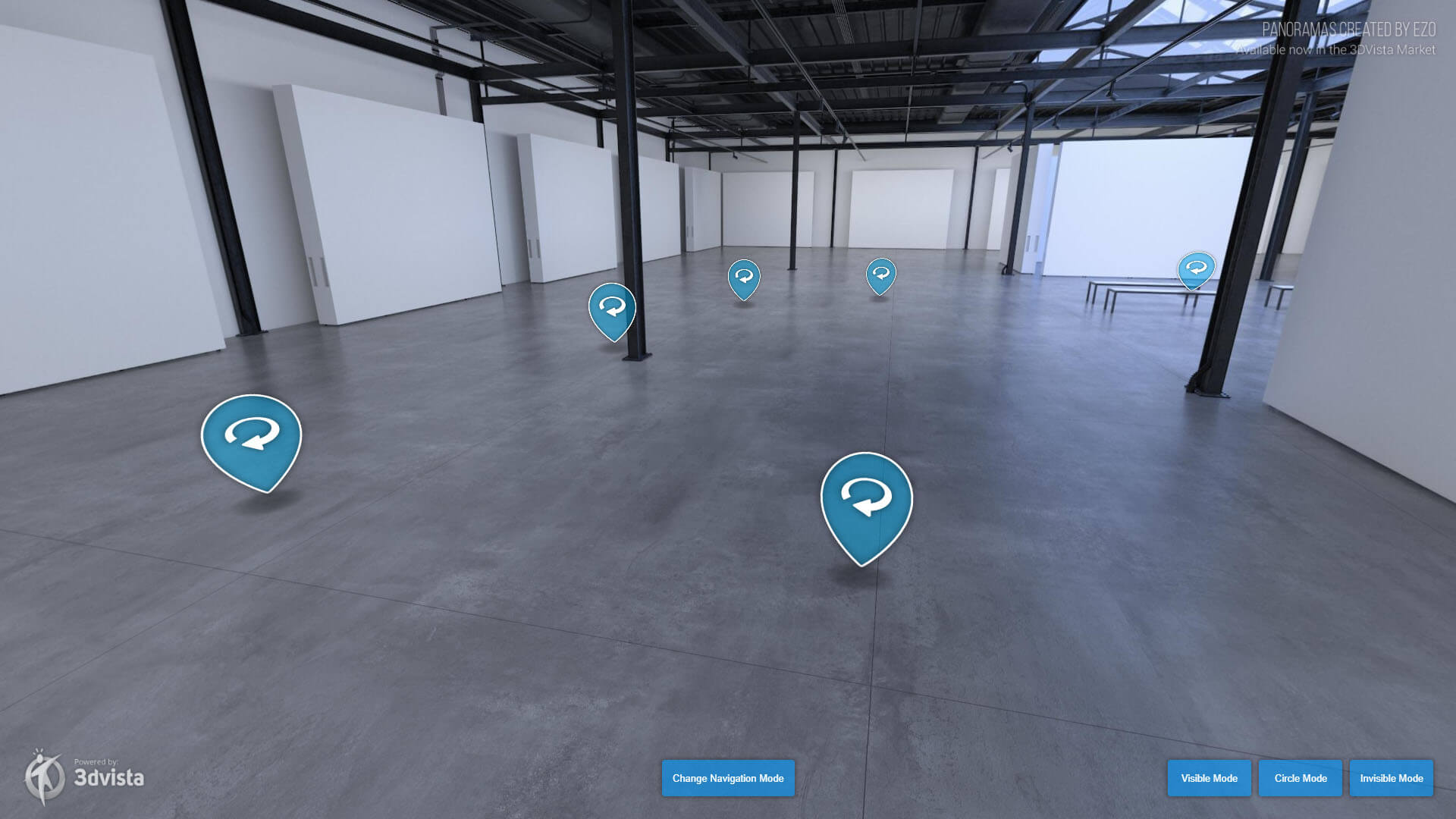
What is Insta360 Camera?
Insta360 Camera is a camera that shoots in all directions at once. With the 360° camera, you can use the footage to frame a traditional square or rectangle video. Imagine a sphere with a picture stretched out across it, you can pick any square on the surface of that sphere and use that for your end result.
How does a 360° camera work?
A 360° camera works by using two or more lenses to capture a 360° view of everything around it. It's a little like having multiple cameras in one, where the camera then stitches these images together into a 360° sphere.



